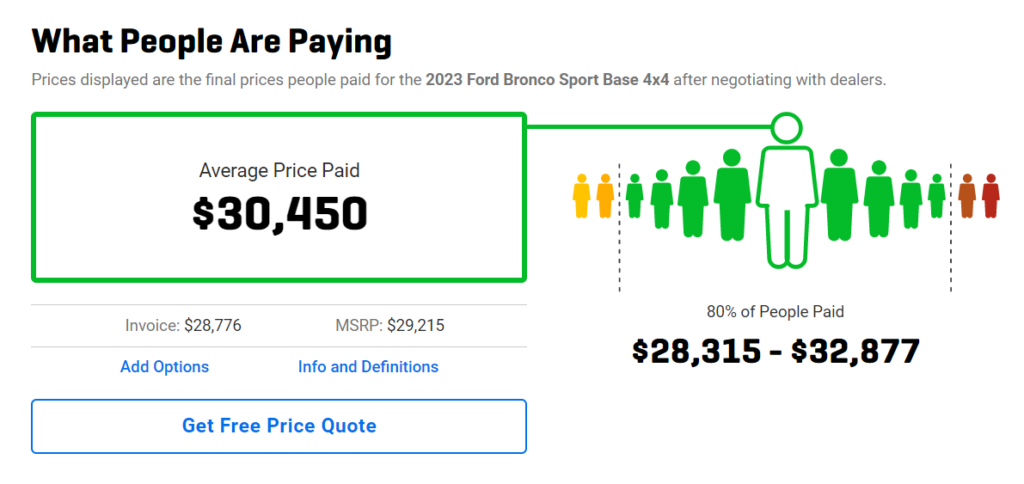How to find a car invoice price
Knowing how to find a car invoice price or the exact MSRP of a vehicle is helpful in doing a vehicle search. In this short video, Mike walks you through finding a dealer cost, or invoice price, using NADA. Knowing this information makes it easier to do a more targeted vehicle search and for negotiating.